Ever wonder how to enable keyboard shortcuts in Gmail. It's easy.
1. Click on settings.
2. Select "keyboard shorcuts on" under General tab.
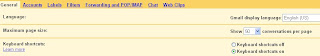
Is that easy? Some basic shortcut
- c = compose
- r = reply
- a = reply all
- f = forward
+ s = Save draft - z = undo
normal person, in da role of wife, mom and not aggressive worker. Just feel what is right to do for living :)
No comments:
Post a Comment